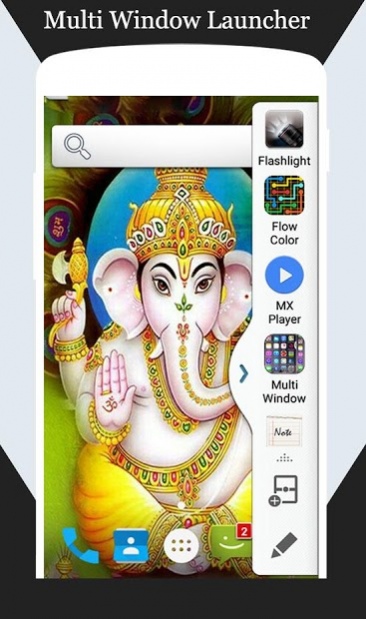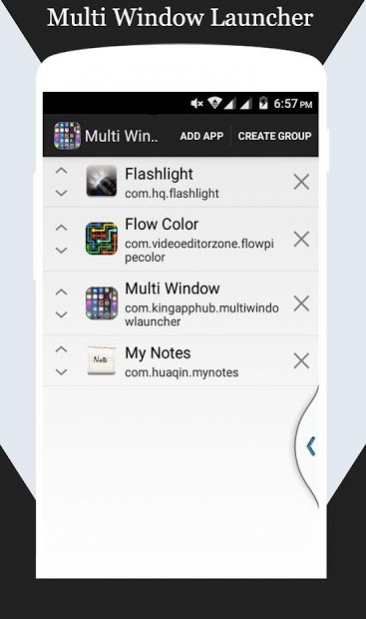Multi Window Launcher 1.1.4
Free Version
Publisher Description
Easy Access Android Device..
Now Enjoy With Multi Window Experience In Your Mobile Phone Also. Install This Free Tool To Create Your Favorite List Of Installed Icons In Your Phone.
Each floating app is a small application that opens in a window and floats over all other applications allowing real multitasking on your android phone or tablet. Just open floating app and experience multitasking.
This app makes all apps multi window capable, but only adds the ones you specify to the launch tray. This means you can drag an app from the launch bar onto ANY app and it will launch in split screen...even apps that aren't explicitly selected to be enabled for multi window.
Side Bar Multi Window is a free application to provide you the ease of accessing your applications from anywhere. It is just a side launcher with your favorite applications. Shortcuts of your selected favorite applications
will be created on the left of the screen and it will always be there at top for giving you the access for these applications anywhere anytime.
Sidebar Multi window,You Can Also Create Shortcuts Of Your Installed System Apps Icon Into MutiWindow Tray.
MultiWindow Commander has one specific function - it allows you to easily ADD more multi window or pen window or popup window apps
Multitasking is composed by the settings menu, the sidebar and the floating tools. To access the tools bar do a swipe gesture to the right.
Main Features
?Fast task switcher/app switcher
?Beautiful sidebar launcher on the edge (ultra customizable)
?Creates two bars (left bar and right bar) with shortcuts
?Provides real multitasking
?Apps Organizer
?Finally, you can clean up your homescreen
Extra Features ::
# No root required
# Long press and Drag Drop Icons On Screen For Open App.
# You Can Increase And Decrease Speed Of Multi Window Tray.
# You Can Arrange Icons.
Types: Most used app, Recently used app and Alphabetical Order.
# You Can Select Many Different Default Themes.
# You can hide and unhide On long pressing multi window Sidebar icon. (Follow Help )
# You can change transparency of slide bar.
# Customize color, animation speed,order and opacity.
# Service start automatically when phone restart Fix.
About Multi Window Launcher
Multi Window Launcher is a free app for Android published in the System Maintenance list of apps, part of System Utilities.
The company that develops Multi Window Launcher is King AppZone. The latest version released by its developer is 1.1.4.
To install Multi Window Launcher on your Android device, just click the green Continue To App button above to start the installation process. The app is listed on our website since 2018-09-21 and was downloaded 36 times. We have already checked if the download link is safe, however for your own protection we recommend that you scan the downloaded app with your antivirus. Your antivirus may detect the Multi Window Launcher as malware as malware if the download link to com.kingapphub.multiwindowlauncher is broken.
How to install Multi Window Launcher on your Android device:
- Click on the Continue To App button on our website. This will redirect you to Google Play.
- Once the Multi Window Launcher is shown in the Google Play listing of your Android device, you can start its download and installation. Tap on the Install button located below the search bar and to the right of the app icon.
- A pop-up window with the permissions required by Multi Window Launcher will be shown. Click on Accept to continue the process.
- Multi Window Launcher will be downloaded onto your device, displaying a progress. Once the download completes, the installation will start and you'll get a notification after the installation is finished.